Applying in Jobzeee is easy and fast.
- Select the job you want to apply for.
- After reading the job description, click on the ‘Apply for Job’ button
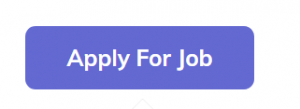
- After clicking the button, the application form (shown below) will appear. Fill up the form and click on ‘Send Application’
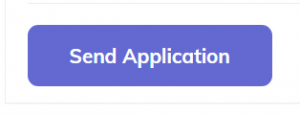
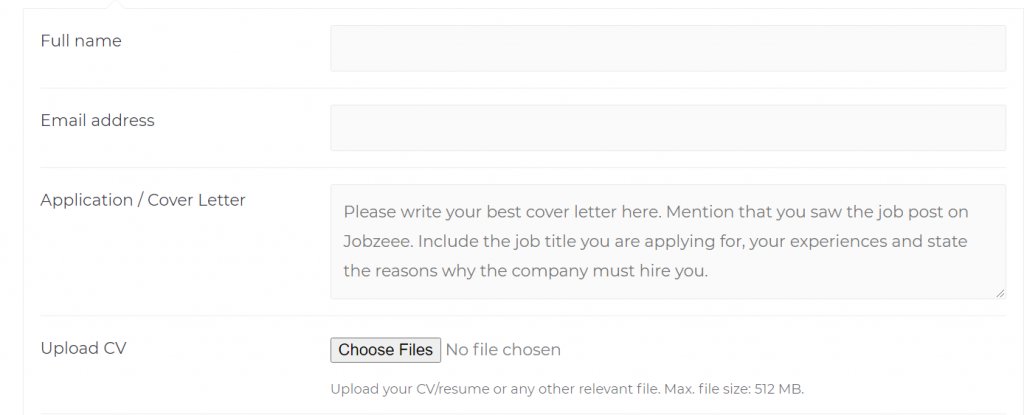
Application form - Jobzeee will automatically send the application to the respective company. Please wait for the company update via email, call or text.
- If you are interested for more than one job, just look for another job listing and repeat the process. Jobzeee offers unlimited applications.
Note: If you can’t see the Apply for job button or the form, then read the description again for other instructions how to apply.
Thank you.

